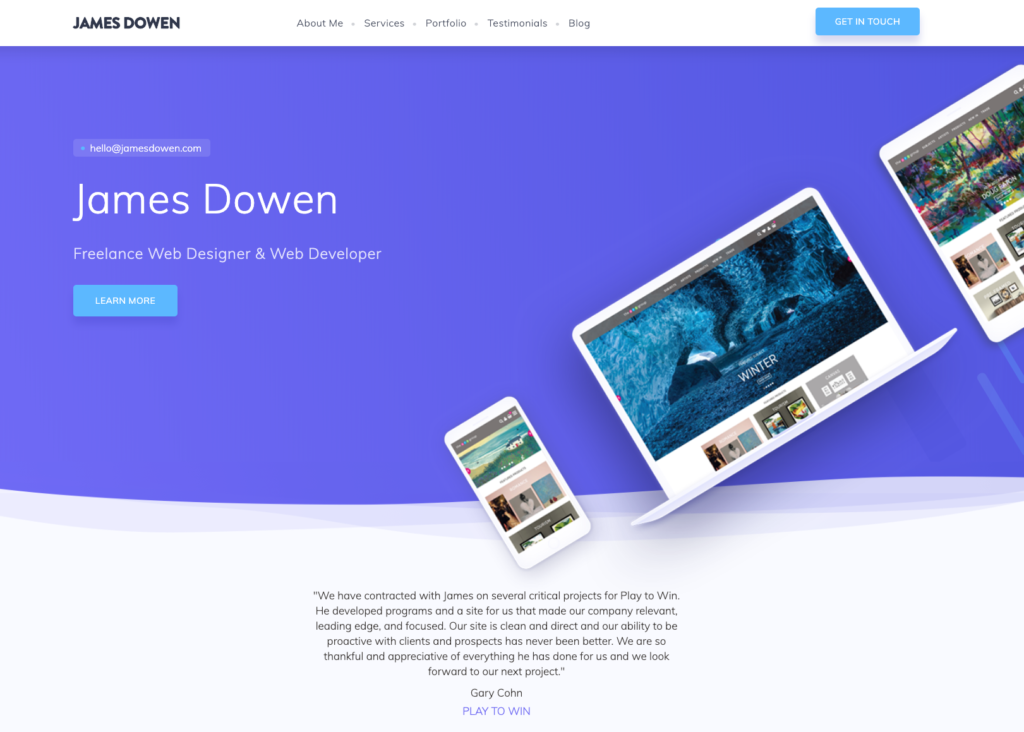Web design is a field that moves at lightning speed—a harmonious fusion of creativity and technology that shapes the way brands communicate and users interact online. Yet, despite web design’s omnipresence, a number of persistent myths and misconceptions continue to muddy the waters. In this open letter, I want to clear up some of these misconceptions so that you (whether you’re a budding entrepreneur, a small business owner, or someone just curious about modern web design) can make more informed decisions and get the most out of your web projects.
Myth 1: “A Website Is Just About Looks”
The Myth:
Many believe web design is purely about aesthetics—choosing trendy colors, fancy fonts, and stunning images. They think that as long as the site looks nice, it’s “good design.”
The Reality:
In truth, visual appeal is only one piece of the puzzle. An effective website must also include:
- User Experience (UX): Your navigation, content structure, and call-to-action buttons should guide visitors smoothly from page to page. A pretty website that’s confusing to use won’t yield results.
- Technical Performance: Speed, responsiveness (mobile-friendliness), and accessibility are crucial to ensuring all visitors can access and interact with your site easily.
- Conversion Goals: At the end of the day, your website should help fulfill your business objectives—whether that’s generating leads, selling products, or raising brand awareness.
Key Takeaway:
Yes, beauty matters. But you should always pair aesthetics with functionality, user-centered thinking, and strong performance. A holistic approach delivers websites that not only look good but also help you meet your goals.
Myth 2: “Anyone Can Build a Website Quickly and Cheaply”
The Myth:
With an abundance of DIY platforms, pre-made themes, and drag-and-drop builders, people often assume that building a website is as simple as choosing a template and hitting “publish.” They believe there’s no need to hire a professional.
The Reality:
While DIY website builders can help you get started, especially if you’re on a tight budget, there’s a difference between having a website and having a strategically designed website. Here’s what a professional web designer brings to the table:
- Customization & Branding: A designer will help you stand out by tailoring the look and feel to your unique brand identity.
- Technical Expertise: Professionals understand search engine optimization (SEO), page load speed, security protocols, and best practices that keep your site reliable and efficient.
- User-Focused Design: Professional designers leverage user research and data to create websites that deliver a polished, intuitive experience, encouraging visitors to stay longer and convert.
Key Takeaway:
Sure, it’s possible to set up a simple site on your own. But when you need something that truly reflects your brand and converts visitors into customers, hiring a professional can save you time, avoid pitfalls, and ultimately increase your ROI.
Myth 3: “Design Is Finished Once the Website Goes Live”
The Myth:
Some clients think that after a website is launched, the design and development work is complete. They assume no further updates or maintenance are necessary.
The Reality:
Your website is a living, breathing entity that needs continuous care and feeding. Ongoing work often includes:
- Content Updates: Fresh and relevant content keeps visitors engaged and helps with SEO.
- Technical Maintenance: Regular plugin updates, theme updates, and security patches ensure your website stays stable and protected from vulnerabilities.
- Feature Enhancements: As your business grows, so might your needs—booking systems, e-commerce functionality, or new design elements might be required down the line.
- Performance Monitoring: Regularly checking load speed, SEO metrics, and user analytics can help you spot issues early and refine your website’s effectiveness.
Key Takeaway:
A website is never truly “done.” It needs regular maintenance and improvements to stay relevant, secure, and competitive in the online ecosystem.
Myth 4: “A One-Size-Fits-All Approach Works for Every Business”
The Myth:
Some believe that if a particular layout or style worked for one company, it will work for every other business. They might suggest copying a competitor’s look or using the same standard layout that “everyone else” is using.
The Reality:
Each business has its own brand story, audience, and conversion goals. What works for a trendy e-commerce fashion retailer might not be appropriate for a law firm or a local non-profit. A “cookie-cutter” approach often overlooks:
- Unique Brand Voice: Your brand tone, visual identity, and messaging need to be authentic and consistent.
- Specific Audience Needs: Different target audiences have different browsing habits, design expectations, and content preferences.
- Distinct Conversion Goals: If the goal is to build an email list rather than drive online sales, the design structure and content flow must reflect that priority.
Key Takeaway:
Your website should be as unique as your business. A tailored strategy not only represents your brand better, but also resonates with your specific audience and objectives.
Myth 5: “Mobile Responsiveness Is an Afterthought”
The Myth:
Some still hold the outdated belief that responsive or mobile-friendly design is optional—something you can worry about later or skip altogether.
The Reality:
With the majority of web traffic coming from mobile devices, ignoring mobile responsiveness is a quick way to lose potential clients. Responsive design ensures your site’s layout adapts to any screen size, improving:
- User Experience: Visitors can easily read text, navigate menus, and find key information regardless of their device.
- SEO Rankings: Google prioritizes mobile-friendly websites in search results, so you’ll fare better if your site meets mobile performance standards.
- Brand Perception: A non-responsive site might frustrate visitors, hurting your brand’s credibility.
Key Takeaway:
Mobile responsiveness is non-negotiable. It’s crucial for delivering a seamless user experience and staying competitive in search rankings.
Myth 6: “SEO Is All About Keywords Stuffed into Content”
The Myth:
A lingering misconception is that SEO (Search Engine Optimization) is just about cramming keywords into web pages. Some believe more keywords = higher rankings.
The Reality:
Effective SEO is much broader and more nuanced. It includes:
- Technical Optimization: Fast load times, clean code, SSL certificates, and mobile optimization all affect how search engines rank your site.
- High-Quality Content: Google values original, helpful, and in-depth content that addresses user intent.
- User Engagement: Factors like click-through rate, time on page, and bounce rate signal to search engines whether your content is truly valuable.
- Backlink Strategy: Earning backlinks from reputable sites also helps improve your search rankings.
Key Takeaway:
SEO isn’t about stuffing keywords. It’s about creating a high-quality, user-centric website that search engines can crawl and understand easily. In other words, build for humans first, and optimize for search engines second.
Myth 7: “Web Design is Only for Large Corporations with Big Budgets”
The Myth:
Many small business owners assume that professional web design is out of their price range. They believe effective websites only come from big agencies working for big brands.
The Reality:
Professional web design is more accessible than ever:
- Freelancers & Boutique Agencies: Many skilled freelance web designers and smaller agencies offer competitive rates and flexible packages.
- Scalable Solutions: From simple landing pages to e-commerce sites, many web designers can tailor their solutions to your budget and needs.
- Long-Term Investment Value: A well-designed site can pay for itself by driving more leads, sales, and brand awareness.
Key Takeaway:
Even on a modest budget, you can find professional-level design solutions that look great and work effectively. The internet is an essential storefront for businesses of all sizes—investing wisely in a strong online presence often pays off.
Myth 8: “My Website Should Never Change Once It’s Perfect”
The Myth:
Some business owners want an impeccable, final product that never evolves or changes. They think redesigns or ongoing tweaks signal that the initial design was flawed.
The Reality:
Continuous improvement is a sign of a healthy, evolving website—especially as:
- User Expectations Shift: Design trends, technology, and user preferences change over time.
- Your Business Grows: New services, product lines, or expansions might warrant updates to your design or site structure.
- Data Insights Emerge: Analytics may reveal where users drop off or what content performs best, guiding data-driven adjustments.
Key Takeaway:
It’s normal—even advantageous—to refine and iterate on your design over time. Perfection is not a fixed point, but rather an ongoing process of continuous enhancement.


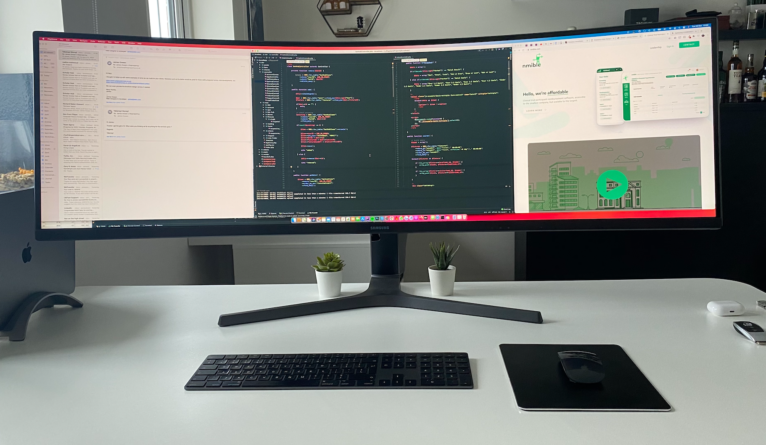


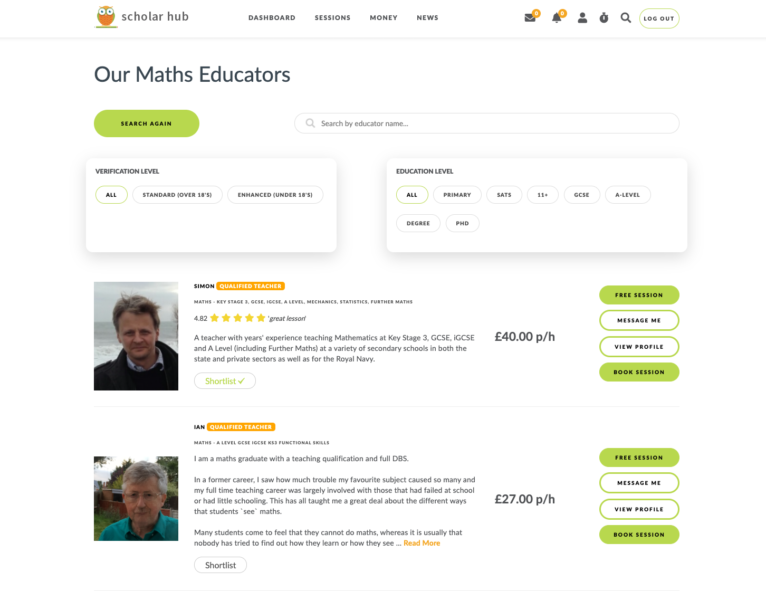
 Easy and intelligent search to find the right educator
Easy and intelligent search to find the right educator